How to export a free character model fully rigged from makehuman to Blender
In this tutorial i will show you how to export a free 3d human character model fully rigged and ready to be animated from Makehuman to Blender. I will use Makehuman 1.0 alpha 7 version and Blender 2.67b version. You will find this tutorial useful if you need a good quality free 3d human character model to use with your game.
- Download Makehuman : free 3d modeling tool to automatically create a custom 3d human male or female character model, fully rigged and ready to be animated.
- Download Blender : free 3d editing software for your operating system
Automatically create a human character 3d model with makehuman
Makehuman is a free human 3d character creator that lets you define body and facial feature of a automatically generated 3d human body as sex, age ,gender,height and facial traits. All of the body traits configuration is done via sliders in an automatic way and there is no vertex editing or complex procedure to learn like in software as 3d studio or Maya, the 3d human character is already done and the Makehuman user only worry is to customize its appearance.
- After you finish downloading Makehuman software install it and run it, you will be presented with Makehuman 3d human character default model.

- Makehuman GUI is organized with,at the top, an horizontal menu that lets you navigate in the different available tools. the most important link in this menu are: Modeling window where you can change the body features of your human 3d model character ; Files windows where you can save or export your custom character (more on this later) ; the Library window where you can change character’s hair, clothing and facial expression; Posing window where you can create custom facial expression.
- You can play with the sliders in the left panel in the Modeling window to change your character gender, age , weight, height and you can navigate trough the window’s tabs to configure body section proportions ( Torso, Arms, Legs and other specific body parts) to fine tune your 3d human character model. You can even randomize the settings to get a random generated human 3d character model.

- After you get the human 3d character’s body features you desire go to the Library window and in the Hair tab select the haircut you want to get a complete character.

- You can now go in the Files window and save the custom human character 3d model you created, as we will need to move to Blender configuration to make the Makehuman to Blender import working. Give it a name and press the Save button.
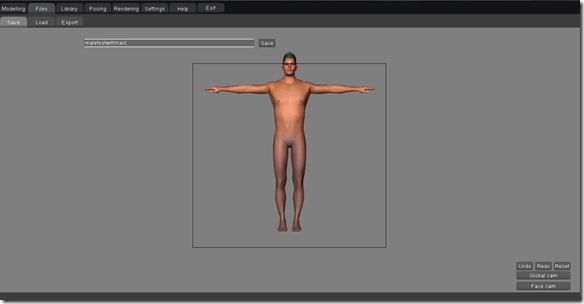
Configure Blender with makehuman exchange format addon
Now we need to prepare and configure Blender to work with Makehuman 3d character model imported files. To export a 3d character model in Blender Makehuman provides a specific MHX format ( Makehuman Exchange ) to correctly export all body feature and character rigging. It is somewhat similar to a 3d model file with included a Blender python script, so in the latest Blender version (2.68 onward) you need to change a security setting to make it work. Just look for Auto-run python script at start in Blender settings. This tutorial is done with the 2.67b Blender version and the security setting is not yet implemented.
However for any Blender version you need a preliminary step to be completed to enable MHX Makehuman exchange format import in Blender :
- Run Blender and go to File->User Preferences, then select the Addons tab. In the search box type the string mhx and on the right the addon description will appear, just tick the box to enable the Makehuman exchange import addon. Click on Save User Settings button to make this selection permanent.

- Now if you go in Blender’s File->Import the new MakeHuman (.mhx) option will be available, this option let you import .mhx Makehuman’s 3d character models into Blender.

Makehuman rigging types and export options
With Blender and Makehuman configured we are ready to perform Makehuman to Blender 3d human character exporting. Go in Makehuman and open the character model you previously saved by clicking on Files and on the Load Tab and selecting your character. To perform a fully rigged character export from Makehuman to Blender we need to set mhx exporting options, Makehuman offers different type of character rigging and 3d model detail (number of triangles or low poly version of the high quality default model). in this Makehuman to Blender tutorial i will show you how to export the default high quality 3d character rigged model together with the low poly version suitable for Tablet and handheld games.
- To add to the Makehuman to Blender mhx export the free human character low poly version you need to select a so called Proxy. A Makehuman Proxy is a character’s model low poly version with only selected vertices, thus the final triangles count is smaller and can be used in tablet, mobile and handheld games or applications. Go in Makehuman Library menu and select the Proxies Tab, then click on the ascottk proxy. A lower quality low poly count free human character model version will appear in Makehuman replacing the high poly default model.
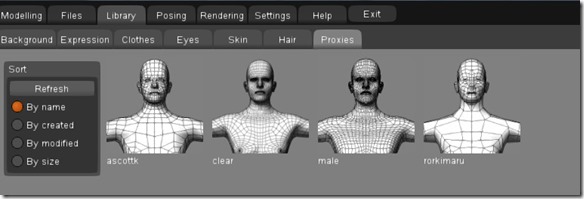
- Now click on Files menu and select the Export Tab. We need now to configure Makehuman to Blender .mhx export options. In the format panel select Blender exchange (.mhx), in the right Options panel tick Version 2.5, feet on ground, Face shapes, Body shapes and Clothes if you wish so. The following options are about different Makehuman character rigging types, in this Makehuman to Blender tutorial i will use the mhx rig as it comes with Forward and Inverse Kinematics animations controllers and i found it ok for doing simple animations for games. Give the export a name and press the Export button. The .mhx Makehuman to Blender file will include the human 3d model, the rigging with the animations controllers, the character’s textures and it will be saved in the following directory : C:/Users/Username/Documents/makehuman/exports .
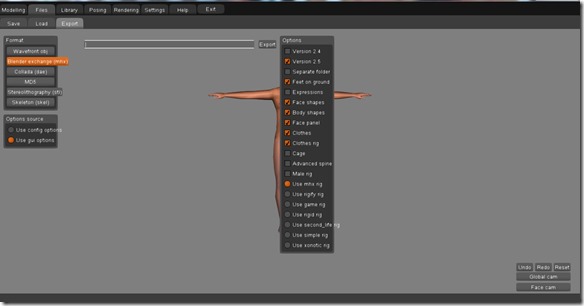



the current version is already possible to import the model with texture,
just activate the game engine GLSL mode.
my version is Makehuman 1.0 alpha 8.
Thanks for the information, i will look into this, let’s hope that with the newest makehuman and the upcoming Unity 5 things will go smoothly.