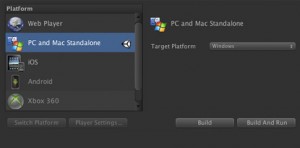To make a video game is’t a trivial task, it involves many hours of work and different skills (coding, art assets, animations…) , it is fundamental then to find tools to speed up your game programming work that is easy to use for a beginner. Thanks to the folks at Unity Technologies such a game development tool exists and it is named Unity3d, it is also free to use for not commercial production !
If you want to make a video game from scratch and you are a an amateur programmer with little experience in coding you could take different paths to venture into game development :
- Study from the basics a programming language as c++, javascript or c# to learn how to program and then apply this new learned skills to write your own video game. A good study of a programming language is always recommended, but since game programming is one of the most difficult task in coding this path requires lot of time and dedication and you could possibly get discouraged by the lack of short time results.
- Tinkering with a moddable video game engine (as Valve’s Half-life 2 engine) to edit a previously created game. This could be a viable way if you wish to make a game that is very similar to the one you choose to modify, if you wish to insert very large modifications the task could easily grow to hard difficulty and you could hit the limits of the engine.
- Use a game development editor tool, which is a programming tool that has a very strong visual part and is generally designed to ease the process of creating a game by integrating the different tasks that are required in the process. I suggest this approach if you begin to make a video game because it is important to see immediately the results of your work to not get discouraged and thus continue to improve your own programming skill by trial and error and (of course) study.
Of all the game development editor available to start making a video game i suggest Unity3d because it’s a strong commercial solution developed by dedicated people and with a growing community where you may able to find help. Technically speaking Unity3d has a scene builder where you can model the world where your game takes place, inserting 3d objects and interactive entities (like players, triggers…). The game logic is defined within a scripting language that supports Javascript , c# and Boo (Python derived) , so you can improve your skills in these languages while you use Unity.
In the professional version of Unity3d you can publish your game on variuos gaming platforms : PC, Android, Apple iOS, XBOX360 and you can even embed your game into web pages and make it playable from a common internet browser ! The Free Unity3d version lets you publish your work on PC and internet browser, that’s enough to spread your first creations and to gain confidence with game programming.
Grab Unity3d and get started with the best tutorials on how to make a video game for a beginner game programmer with Unity here on Gameobject.net !