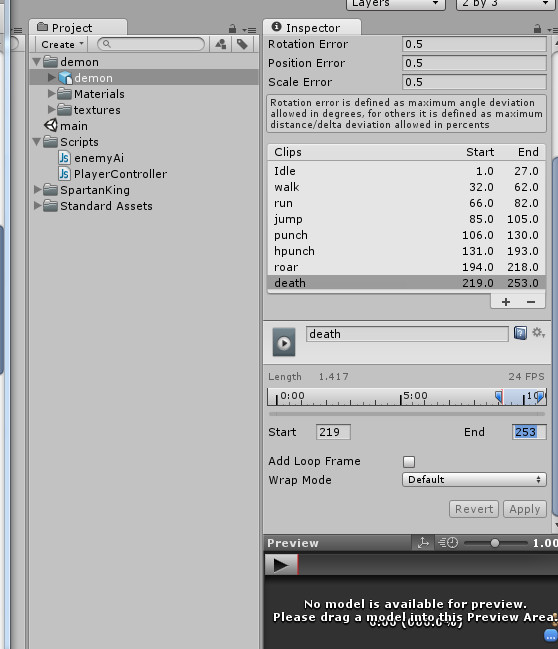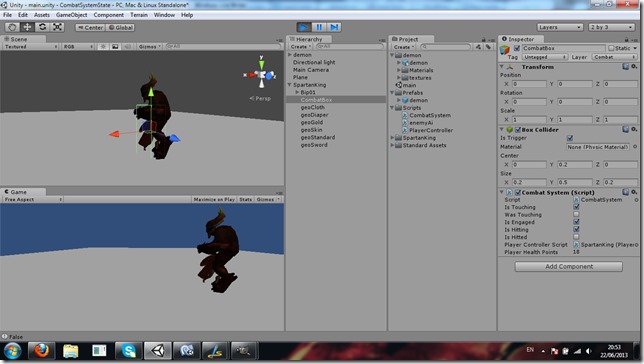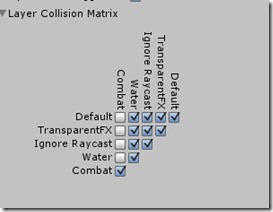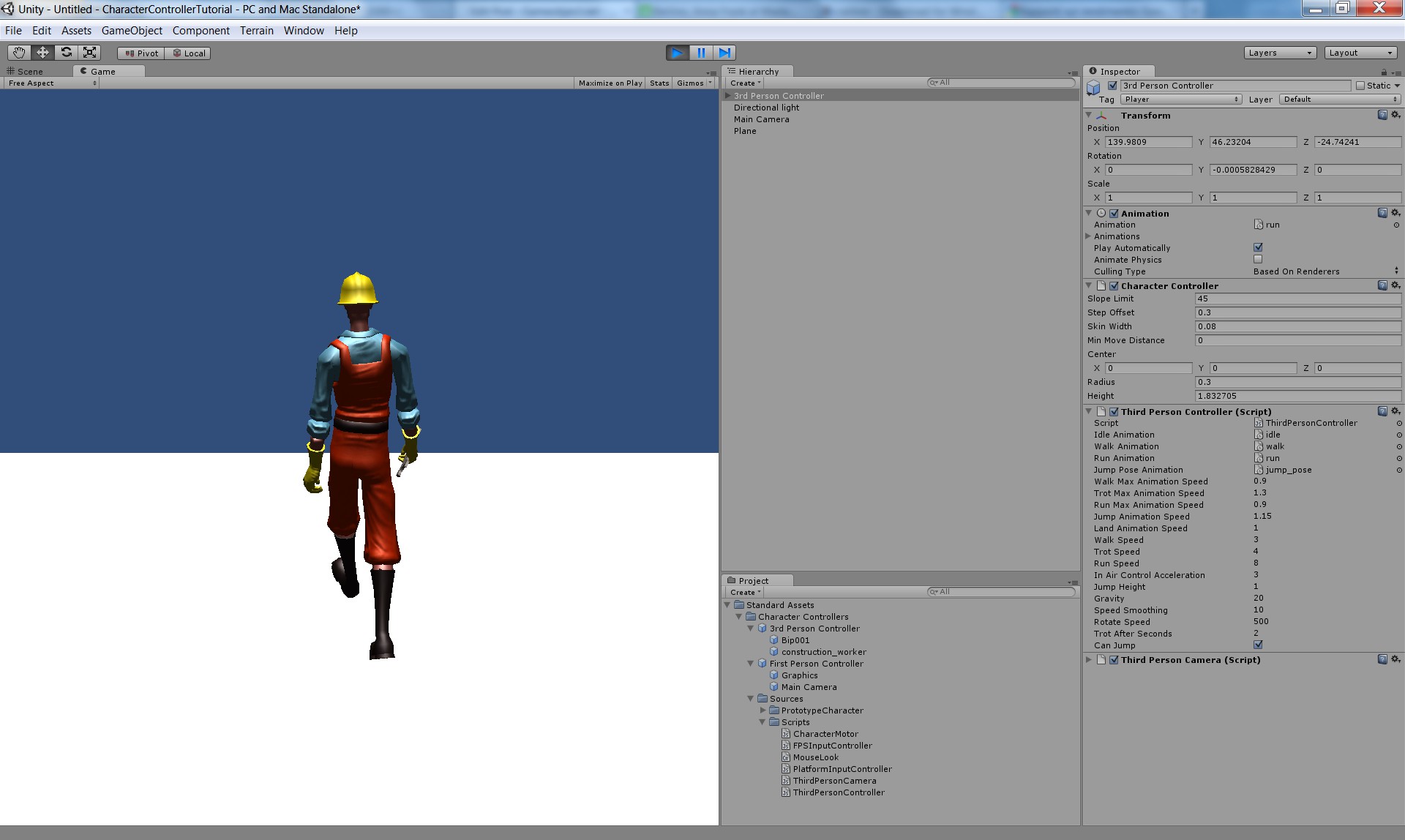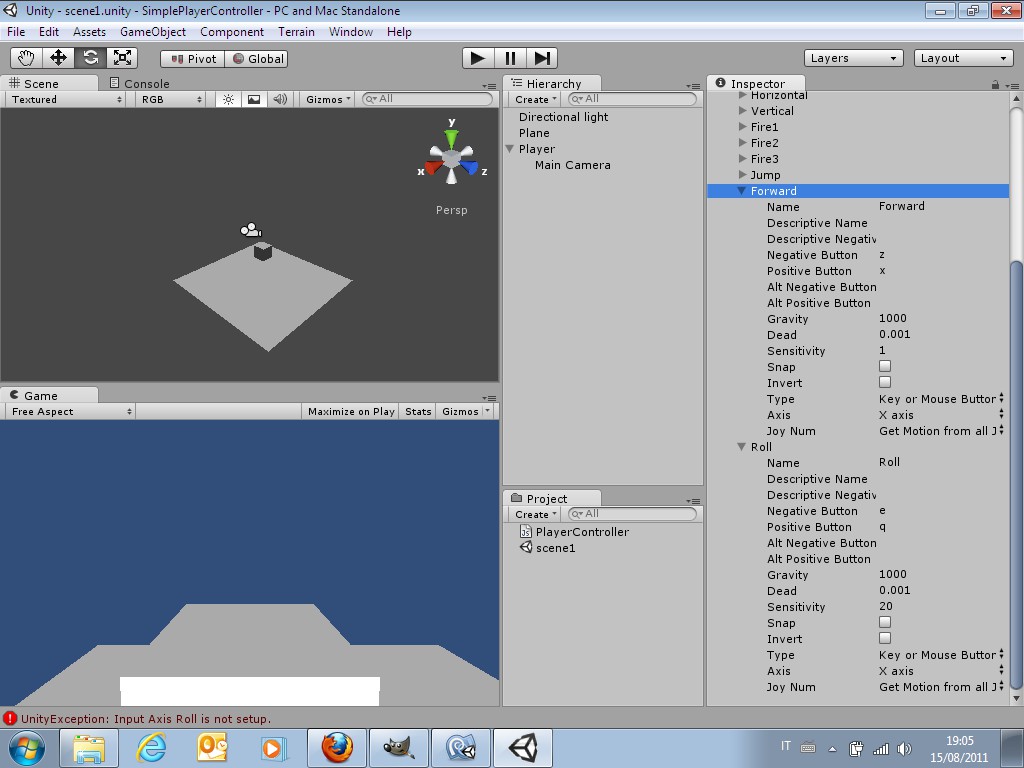UNITY RPG COMBAT SYSTEM TUTORIAL WITH STATE MACHINE JAVASCRIPT FULL CODE DOWNLOAD EXAMPLES
UNITY RPG COMBAT SYSTEM TUTORIAL WITH STATE MACHINE JAVASCRIPT FULL CODE DOWNLOAD EXAMPLES UNITY RPG COMBAT SYSTEM TUTORIAL WITH STATE MACHINE JAVASCRIPT FULL CODE DOWNLOAD EXAMPLES PlayerController.js [javascript] /* WASD keyboard input player movement control with jump and mouse rotation – Unity javascript Gameobject.net*/ #pragma strict var charController:CharacterController ; /* Create a variable of type … Read more