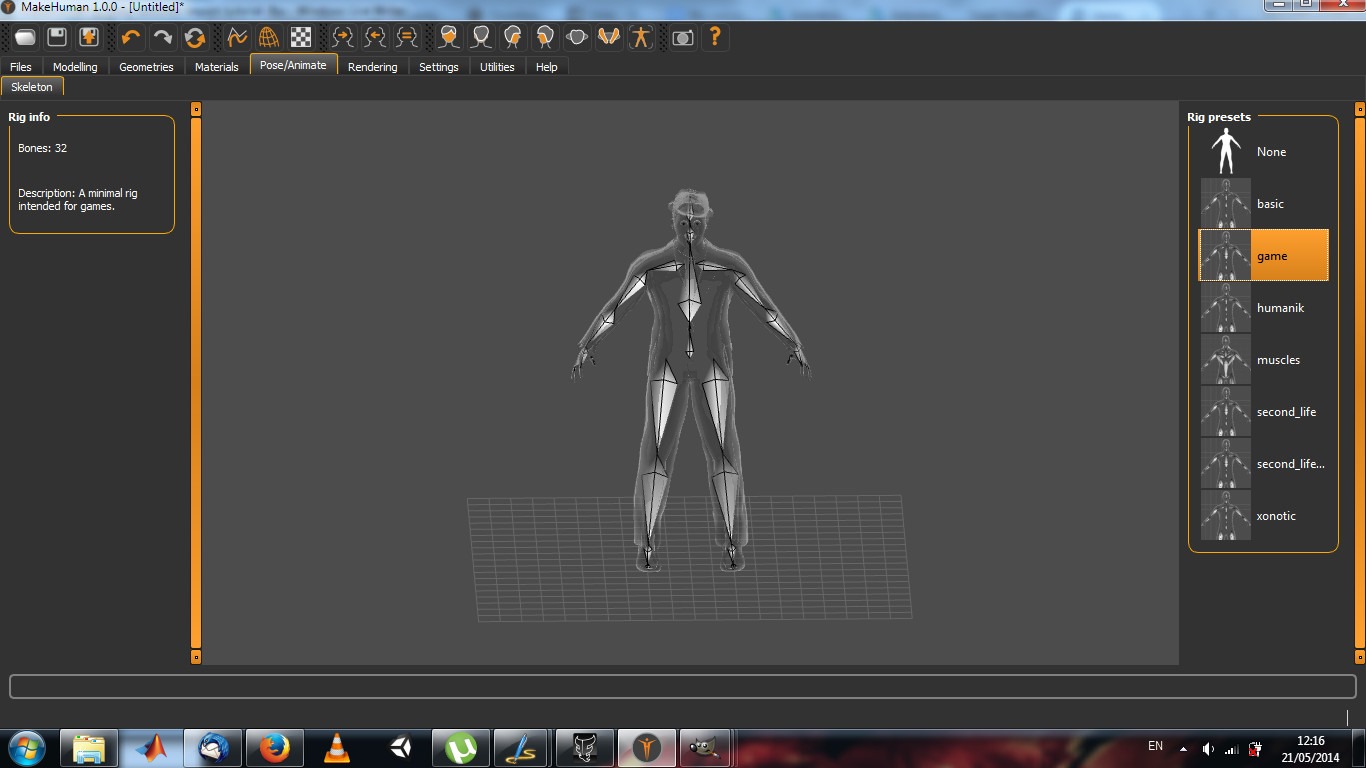Contents - Quick Links
makehuman to Unity textured import tutorial .fbx
In this makehuman to unity textured import tutorial you will learn how to import a makehuman generated 3d full textured character model into Unity free game development engine with clothes and rigging, you will be able to add the makehuman asset in your Unity project with all the textures, clothes and rigging you select in makehuman. Here is a makehuman to Unity video tutorial for you that resumes this process :
To learn how to import a model from makehuman to Unity with textures, skins and clothes this tutorial uses Makehuman version 1.0.0 and Unity version 4.3.4f1. In addition to have a working makehuman to unity complete import with embedded textures and materials you need to download an autodesk free standalone program to convert the .fbx file exported by makehuman otherwise if you import directly the makehuman .fbx Unity will not correctly apply the textures to the model.
Download and installing the software
- You can download latest Unity version here : Download Unity latest version for your platform. Install it on your system.
- Download Makehuman latest version here : Download Makehuman latest version. Install it on your system, this tutorial uses version 1.0.0
- Download Autodesk FBX converter 2013.3 from this page : Autodesk FBX free converter 2013.3 download page (Windows 32 bit, 64 bit or Mac). Install it on your system.
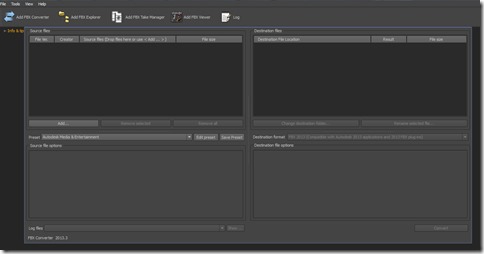
Head to the next page of this makehuman to unity import tutorial to learn how to create a character in makehuman and add some textures and clothes.