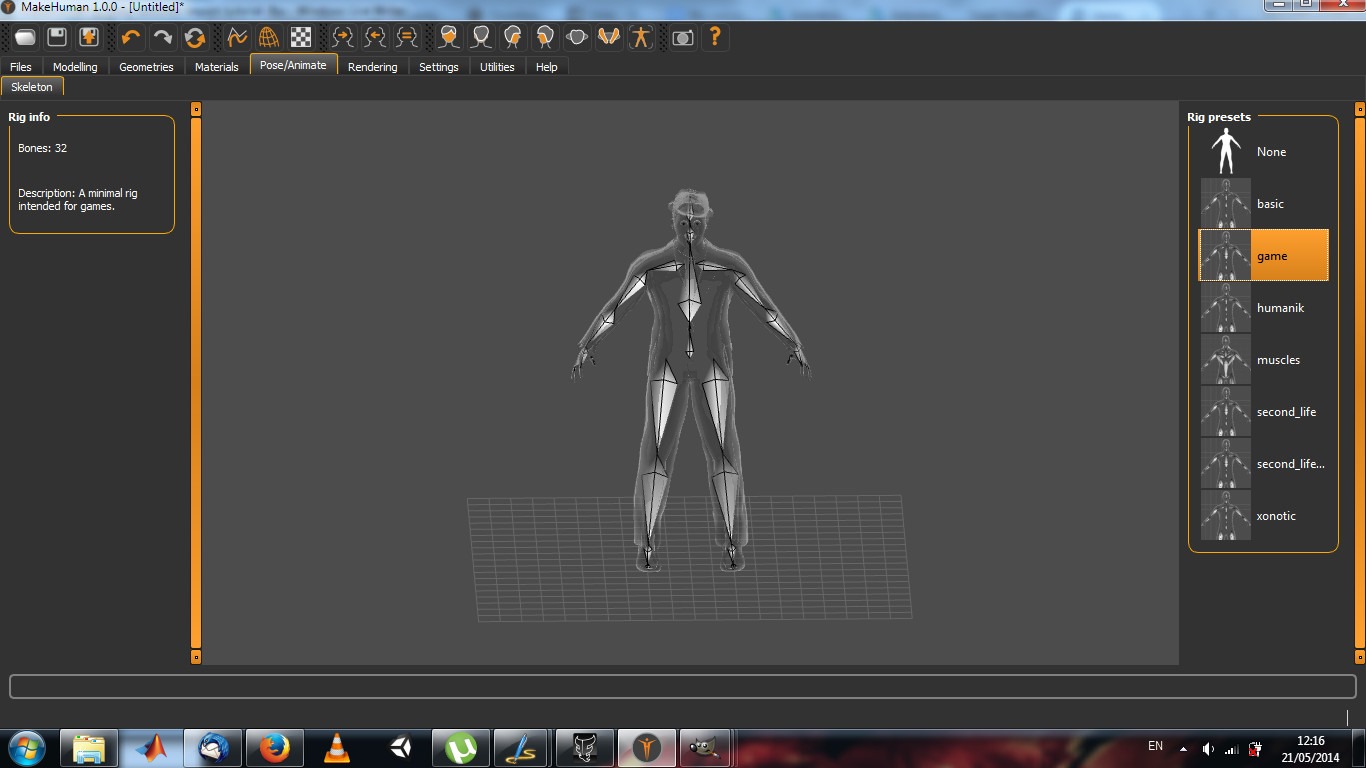Contents - Quick Links
Creating a simple textured and dressed character in makehuman
In the next step of this makehuman to Unity textured import tutorial we will proceed to create a simple human character textured and dressed with clothes available in makehuman default library, we will also rig the character with a simple makehuman default rigging to allow its importing in mecanim unity animation system.
- Start makehuman and select the body properties, in the Modelling>Main tab, this makehuman to unity import tutorial will go for a male type character. Shape the body of your character as you please.
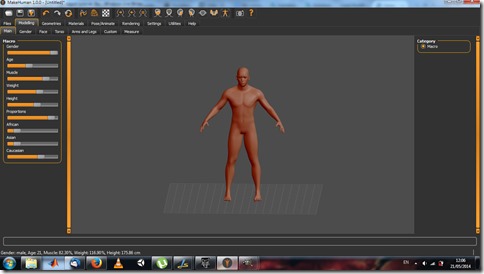
- Click on the Geometries tab, here you can select the clothes you like in the Clothes tab, this makehuman to unity tutorial uses the elegant dress to give the character a mobster/hitman feeling, you can add multiple clothes also like caps or shoes. Go to the Hair tab if you want to pick an hairstyle for your character.
- Now in the Geometries tab there is a very important sub-tab, its the Topologies tab, here you can select the poly count of your character model, the default is high quality but you can pick lower quality versions with less polygons. For Unity this makehuman to unity tutorial uses male1591 topology.
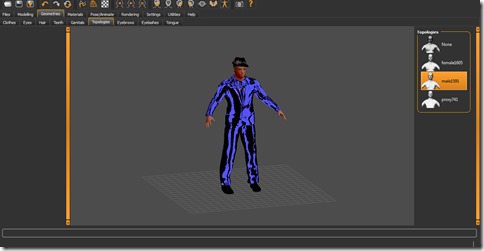
- To add the rigging to import our character from makehuman to unity mecanim animation system go in the Pose/Animate tab and select the game rig.
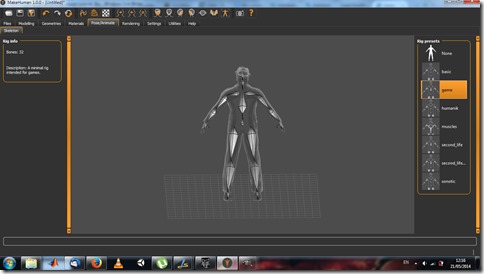
- Now you can export the model in the .fbx format, go in the Files>Export tab and tick the Filmbox (fbx) option to the left, choose a path where you will export the makehuman character and press the export button.
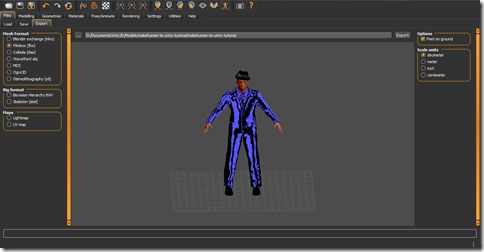
Now we have a character model exported from makehuman in .fbx format with its clothes and skeleton rig included. If you import this .fbx character in Unity via the Import New Asset menu option you will get a character with pink skin but where every other else features as clothes, hair, eyes are white colored and without textures.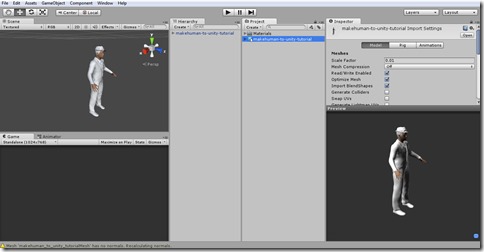
To fix the white textures and clothes error in the makehuman to unity fbx import you can use the Autodesk .fbx free converter 2013.3, that will correctly embed textures and materials inside the character model’s file.Head to the next page!