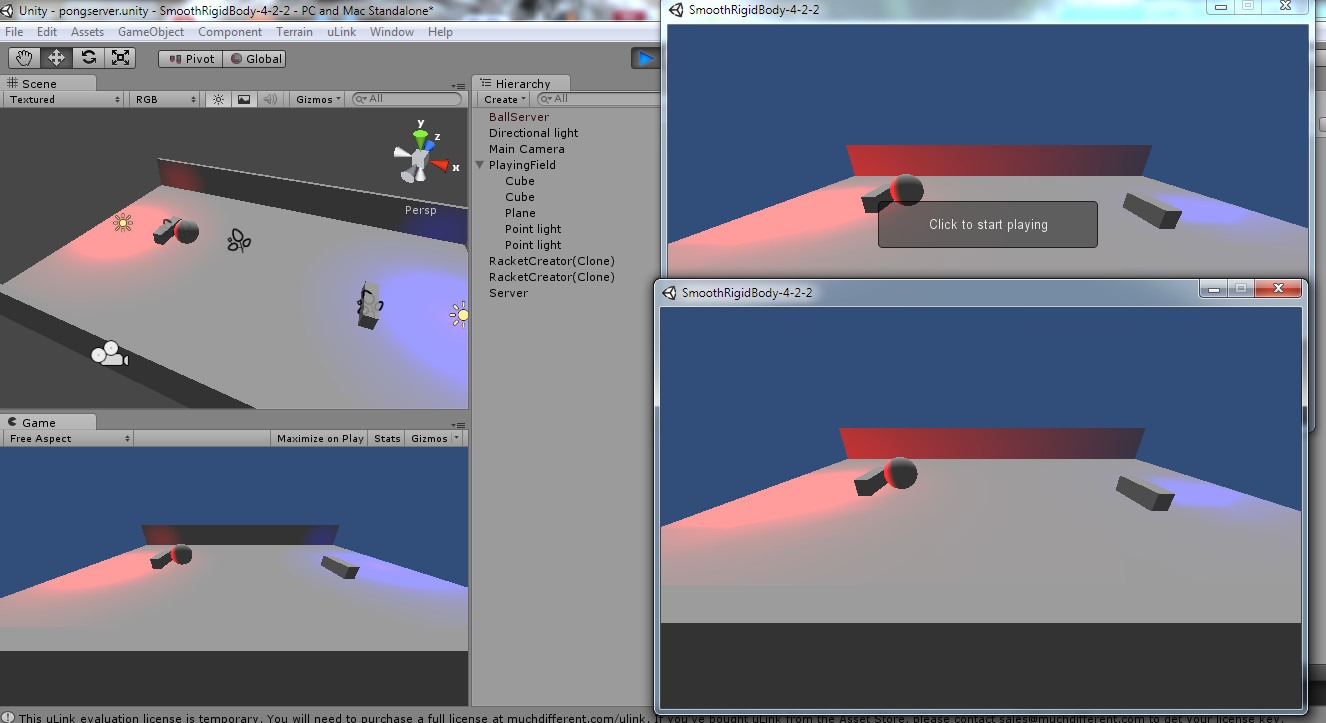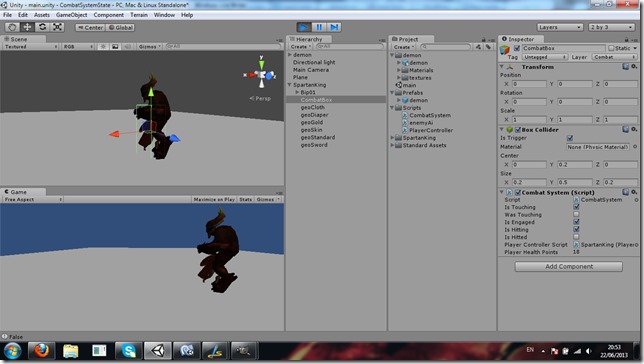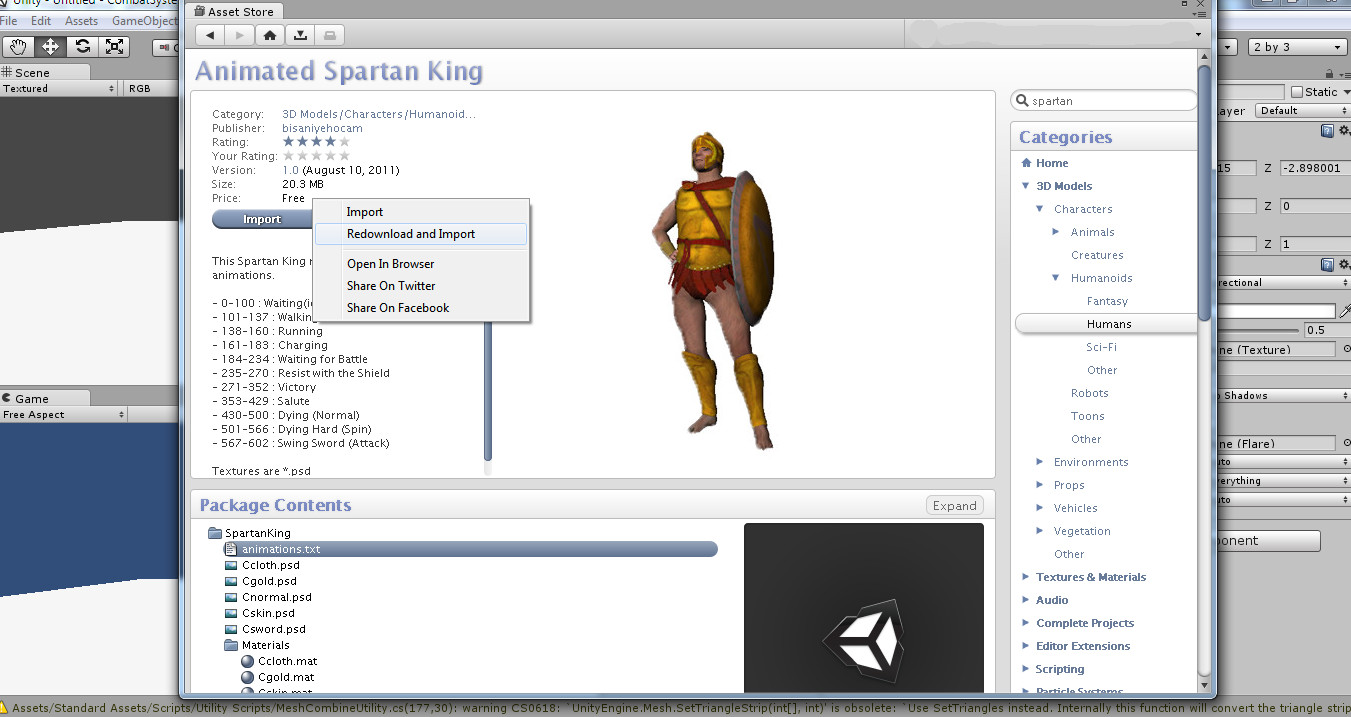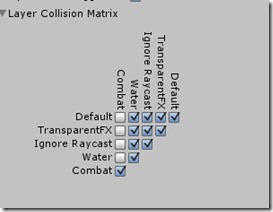Contents - Quick Links
- 1Unity multiplayer tutorial, physics calculations on server
- 2Creating the pong field
- 3Creator and Proxy prefab and adding components
- 4Creating and adding the Inputs components to enable player control
- 5Creating the Server and the Client connection logic
- 6Implementing the ball
- 7Building the game .exe and Unity full project download
Building the game .exe and Unity full project download
The last step in this Unity multiplayer tutorial with physics on server is to build and test the pongclient and pongserver scenes. You can also just build two client scene saving them with different names and run the pongserver scene from the editor with the play button to debug any error you might encounter. 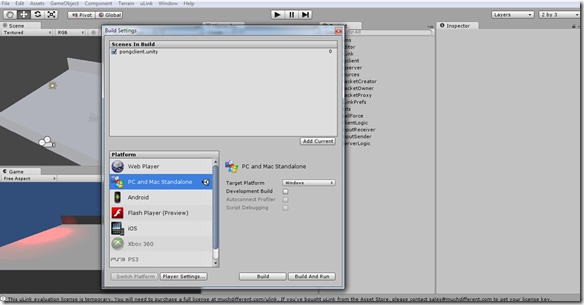
If you have synchronization issue try to insert an higher value in the network (uLink –> Edit Settings) Send Rate setting, but beware because this increases network overhead.
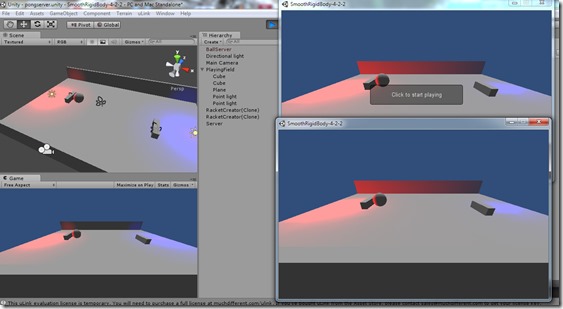 You can download the full Unity multiplayer tutorial with physics on server unitypackage project with C# code examples at the following link :
You can download the full Unity multiplayer tutorial with physics on server unitypackage project with C# code examples at the following link :
uLink is a great free to try networking library to create your Unity multiplayer game, and its price is affordable for an indie developer. I hope this Unity multiplayer tutorial with physics on server using uLink network Library has been useful to you, please feel free to comment if you find any issue !